-
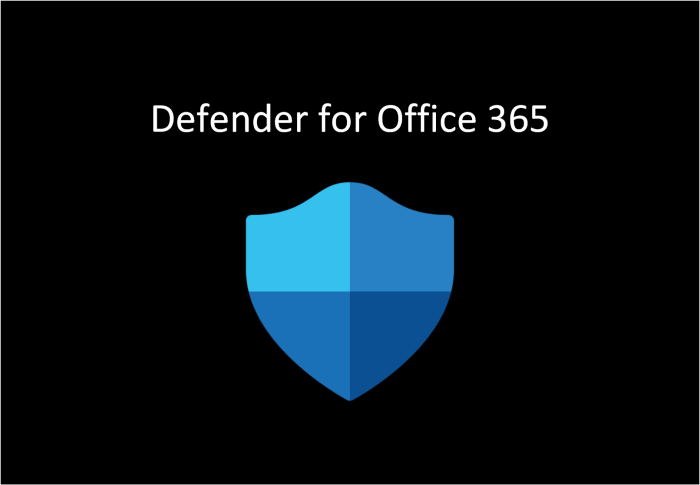
The following policies named “Standard Recommended Policy” or “Strict Recommended Policy” already exist
General Introduction On a customer implementation I found the following error while trying to configure the Microsoft Baselines for Defender for Office 365: The follow policies named “Standard Recommended Policy” or “Strict Recommended Policy” already exists. Please remove it first. HostedContentFilterPolicy Guide To fix the issue first open PowerShell and connect to Exchange Online. If…
-

How to enable report suspicious activity in Entra ID
The ‘Report Suspicious Activity‘ feature is a part of the authentication methods settings in Entra ID. This feature allows users to report suspicious MFA requests when using the Microsoft Authenticator or phone calls (if you can, please migrate to something other than phone-based MFA methods). When a user reports an MFA request, the user risk will be bumped up.…
-

Is “AuditBypassEnabled” active in your organization?
General Introduction AuditBypassEnabled is a parameter present in the Get-MailboxAuditBypassAssociation and Set-MailboxAuditBypassAssociation, present in both Exchange and Exchange Online. When it’s set to true, it configures a mailbox logging to be bypassed, leaving no log of this user accessing its mailbox or any other mailbox it has access to. While this might have made sense…
-
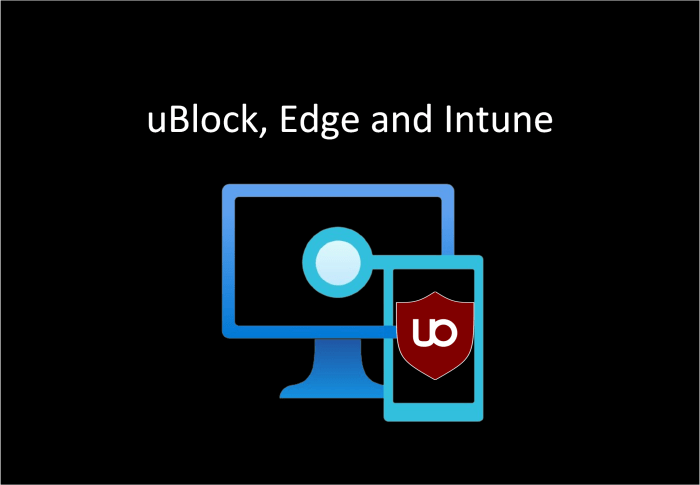
Silently install uBlock Origin in Edge with Intune
General Introduction In March, I wrote about managing Chrome extensions in Intune. I wanted to touch briefly on Edge, focusing on silently installing uBlock Origin on clients. uBlock Origin is one of the best “ad content blockers” we have and the one I use the most. It’s also one of the important things that should…
-

Create an Entra ID role for LAPS password readers in Entra ID
General Introduction Every device is born with a local administrator password. How we manage its lifecycle will change a lot in our environment. Recently, Microsoft released support for LAPS integrated with Entra ID. While historically, we could use LAPS with AD, we now have the option to manage our local admin passwords directly in the…
-

Add users to the super user feature in Information Protection
Azure Information Protection has a feature known as “super user”. This feature enables an account (or group members) to fully manage protected documents, including removing encryption, no matter the permissions configured on the single label.This feature is mainly used by auditing teams for reviews and by admins when setting up the AIP Scanner service account.…
-

Configure Microsoft Tunnel to use two NICs (Ubuntu)
General introduction Microsoft Tunnel is a VPN gateway for Microsoft Intune. It runs within a container environment on a Linux host and allows secure access to on-premises resources for Android and iOS devices. When you configure Microsoft Tunnel, you’ll find in the official documentation the following phrase: Configure multiple NICs per server (Optional): We recommend using…
-

Enable default sensitivity labels in SharePoint Online
General Introduction SharePoint can automatically apply sensitivity labels to a document library. New documents, both created online or uploaded and existing ones (when they are edited), will get the sensitivity label you chose. If a document label gets manually modified, SharePoint won’t overwrite the label. This isn’t usually an issue because only a few selected…
-

Onboard on-prem servers directly to Defender for Servers
General Introduction If you want to onboard on-prem servers directly to Defender for Servers, you can now do so with the Defender for Endpoint agent. This has the advantage of being able to license and activate Microsoft Defender for Endpoint on servers without having to use Azure Arc. While full of useful functionalities, Arc, among others, gives…
-
Subscribe
Subscribed
Already have a WordPress.com account? Log in now.